
Piece of Cake: How to Become a Foodee Restaurant Partner
posted on
Welcome! We’re thrilled that you’re interested in becoming a Foodee restaurant partner! Foodee only partners with the best local and owner-operated restaurants and caterers in your city, so it’s our pleasure to have you here. Our corporate clients will be hungry when they hear the news too.
You have enough on your plate already, so we’ve made onboarding to become a Foodee restaurant partner easy as pie.
This is your step-by-step guide to adding your restaurant or food business profile to the Foodee platform. Our corporate clients will be ordering from your mouth watering menu in no time.
Foodee’s Step-By-Step Onboarding for Restaurant Partners
1. Go to Foodee’s “Become a Restaurant Partner” page
Go to Foodee’s Become a Restaurant Partner page. (What did we tell you? Piece of cake.)
2. Find out if you’re in one of Foodee’s delivery zones
Scroll down to the bottom of the page to find “Verify your restaurant address” to find out if your restaurant is in one of our Foodee delivery zones.
- Enter your restaurant address
- Click “Become a Foodee Partner”
- If we operate near you, you’ll get: “Great! You’re located in our delivery zone.” Continue to step 3.
- If we don’t, you’ll see: “Unfortunately, we currently do not offer our services in your area.” Check back with us again soon! We’re always growing.
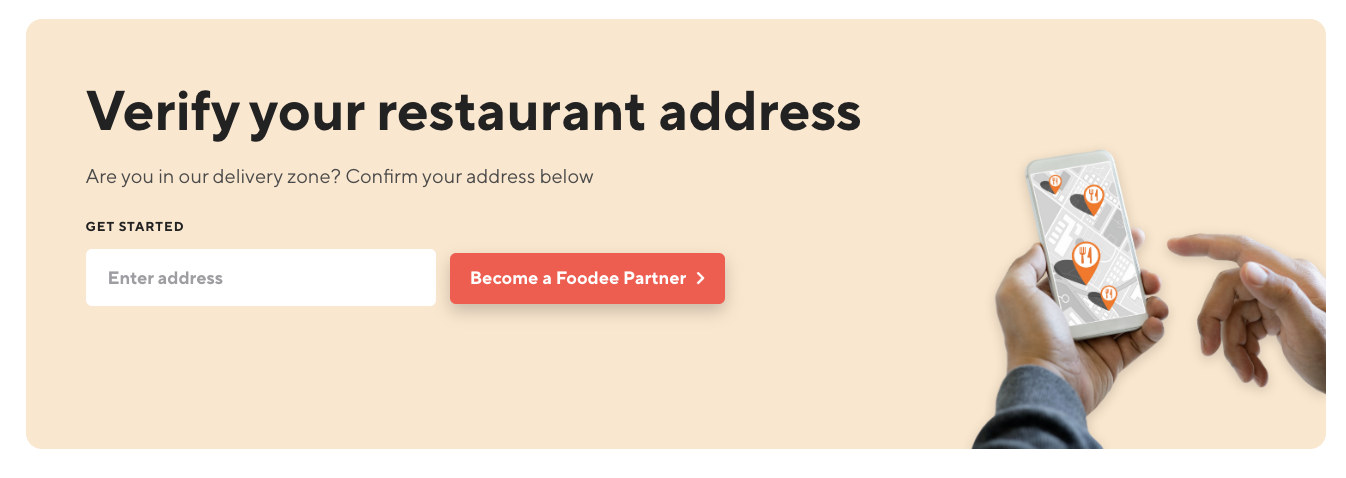
3. Sign up with Foodee to get started
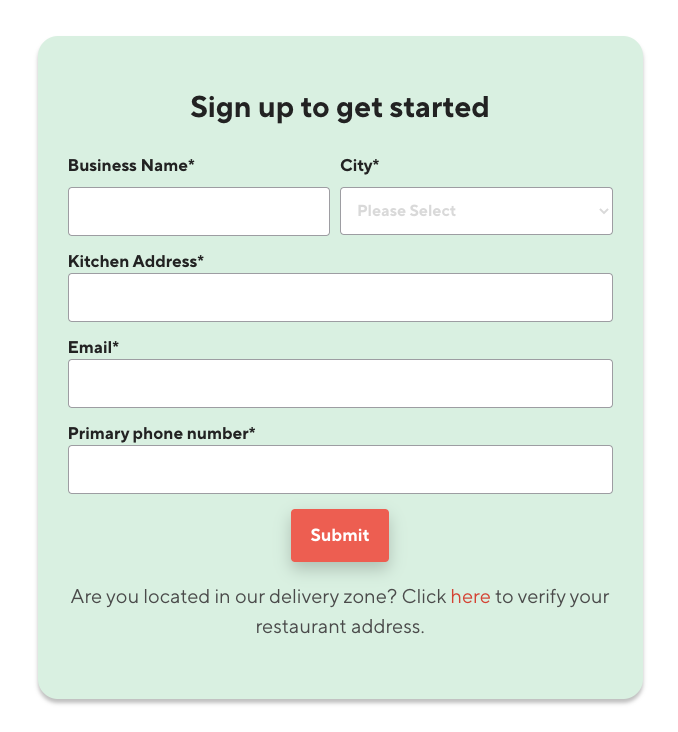
Find the green “Sign up to get started” form on the same restaurant partner page. Fill out your:
- Restaurant name
- Location: City and Restaurant Address
- Business email
- Phone number
Fill out all of the fields in the form so that we know where your restaurant business is located and can get in touch with you.
4. We got your message! Take a coffee break…
You’ll see our “Thanks for your interest in Foodee!” page. Now we wait… Someone from Foodee’s restaurant team will reach out to you directly soon. If we’re not a good fit for you or if we don’t operate in your neighborhood, you’ll still hear from us.
5. Foodee will send you an onboarding form
Like peas in a pod: If your restaurant or catering business seems like a great Foodee restaurant partner fit, we’ll send you an onboarding form. This is how we’ll get your restaurant profile up and running on our online ordering platform that our corporate catering clients use every day.
6. Fill out Foodee’s restaurant onboarding form
Here’s what the form will look like and what you’ll need to fill out:
- Add your restaurant’s basic details including
- Restaurant name
- City you operate in
- Business address
- Phone number
- Driver pickup notes, like please park in the back and come through the kitchen door
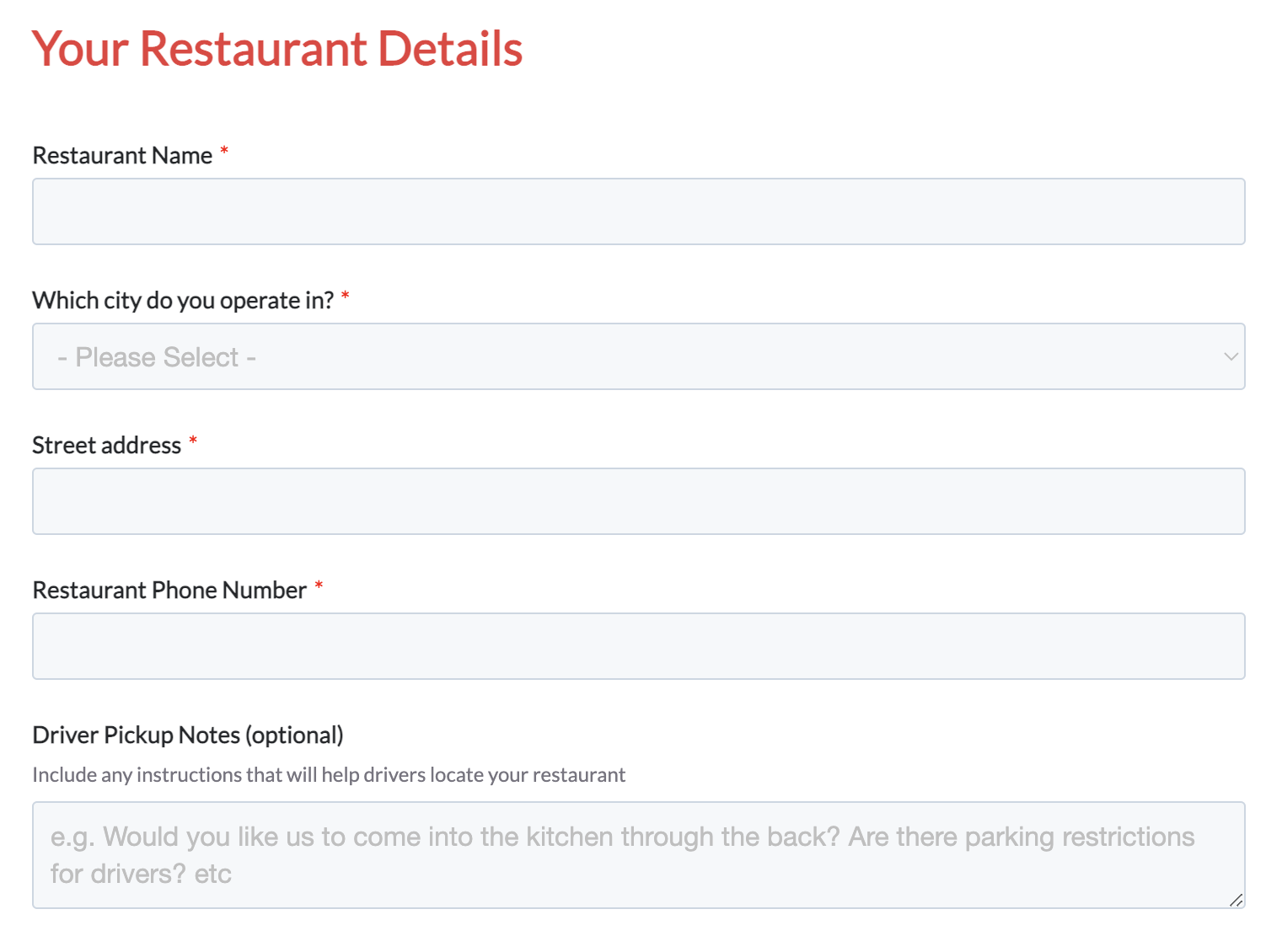
- Add your primary contact’s information—this is the restaurant owner, operator, or manager
- Add a secondary contact—this is in case we cannot get in touch with your primary contact
- Pro tip: Cell phone numbers are preferred, especially in emergencies
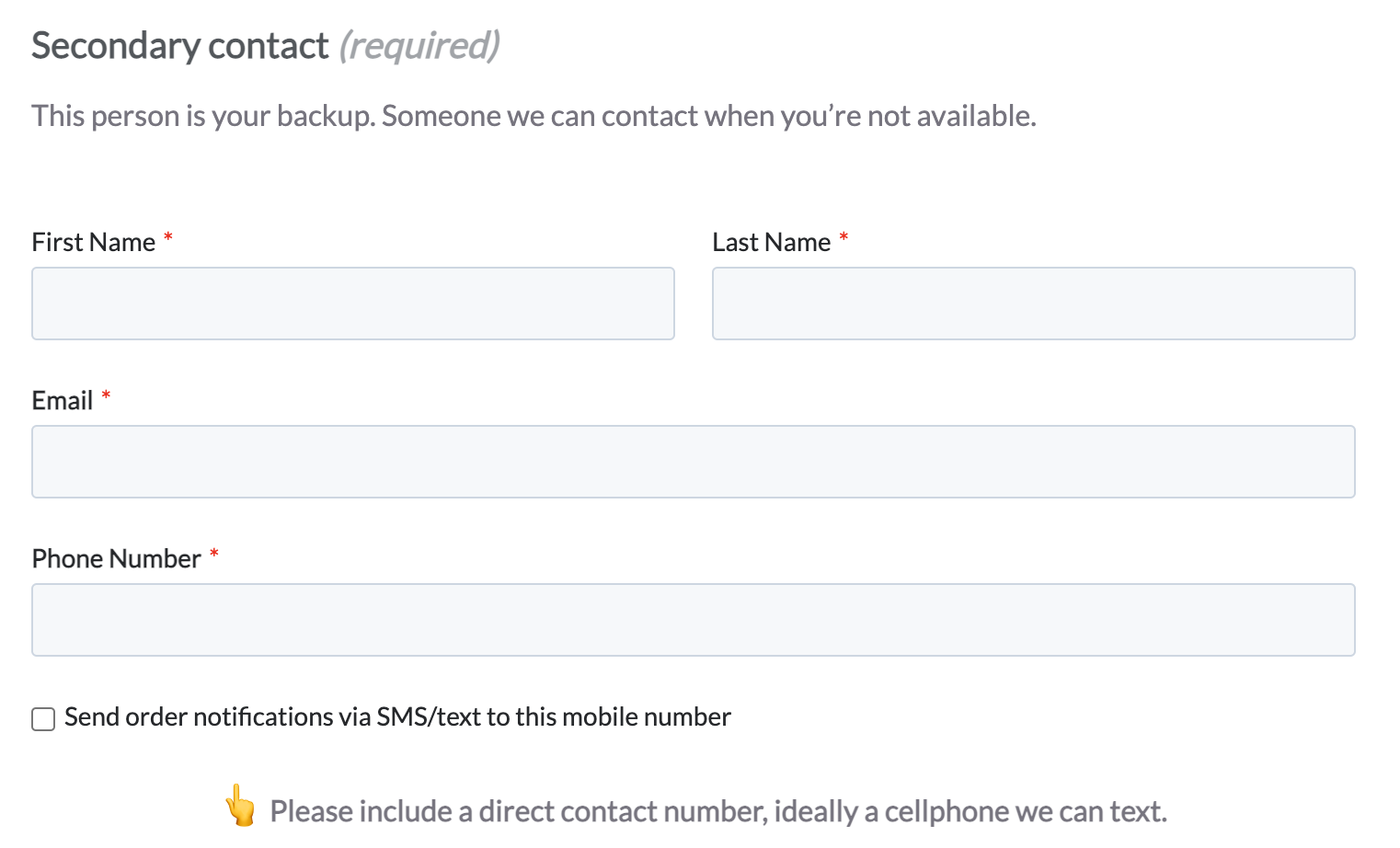
- Option to submit extra email addresses of your other restaurant staff here, such as your weekday chef or front-of-house staff who handle deliveries directly
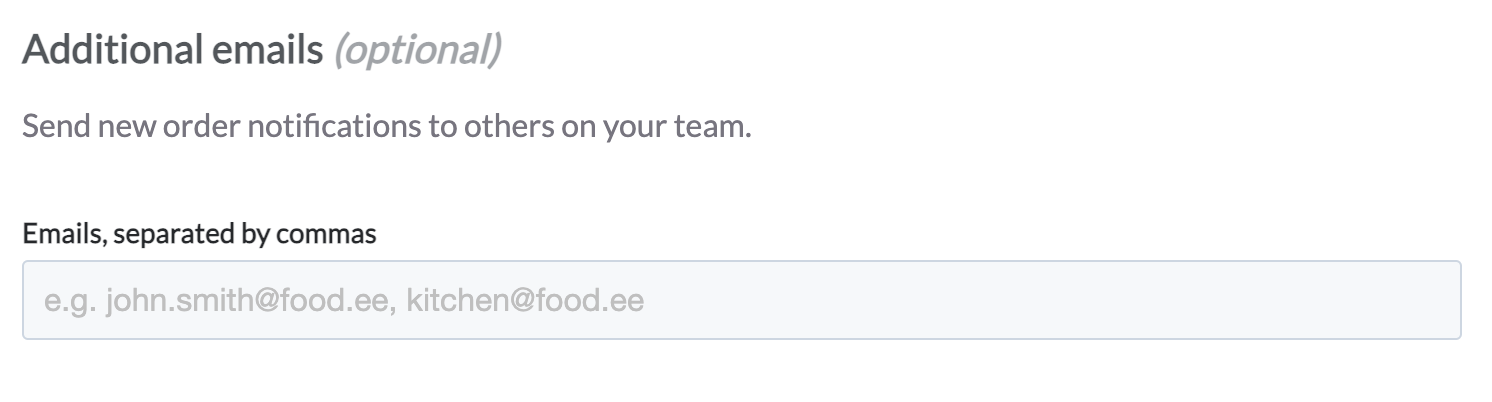
7. Add your billing information
Here’s where we’ll need the name and contact information of your restaurant’s accountant or if you don’t have one, whoever does your accounting and finances.
If your primary contact is the person who handles the finances, this section is optional.
- Enter the name and contact information of your restaurant’s accountant
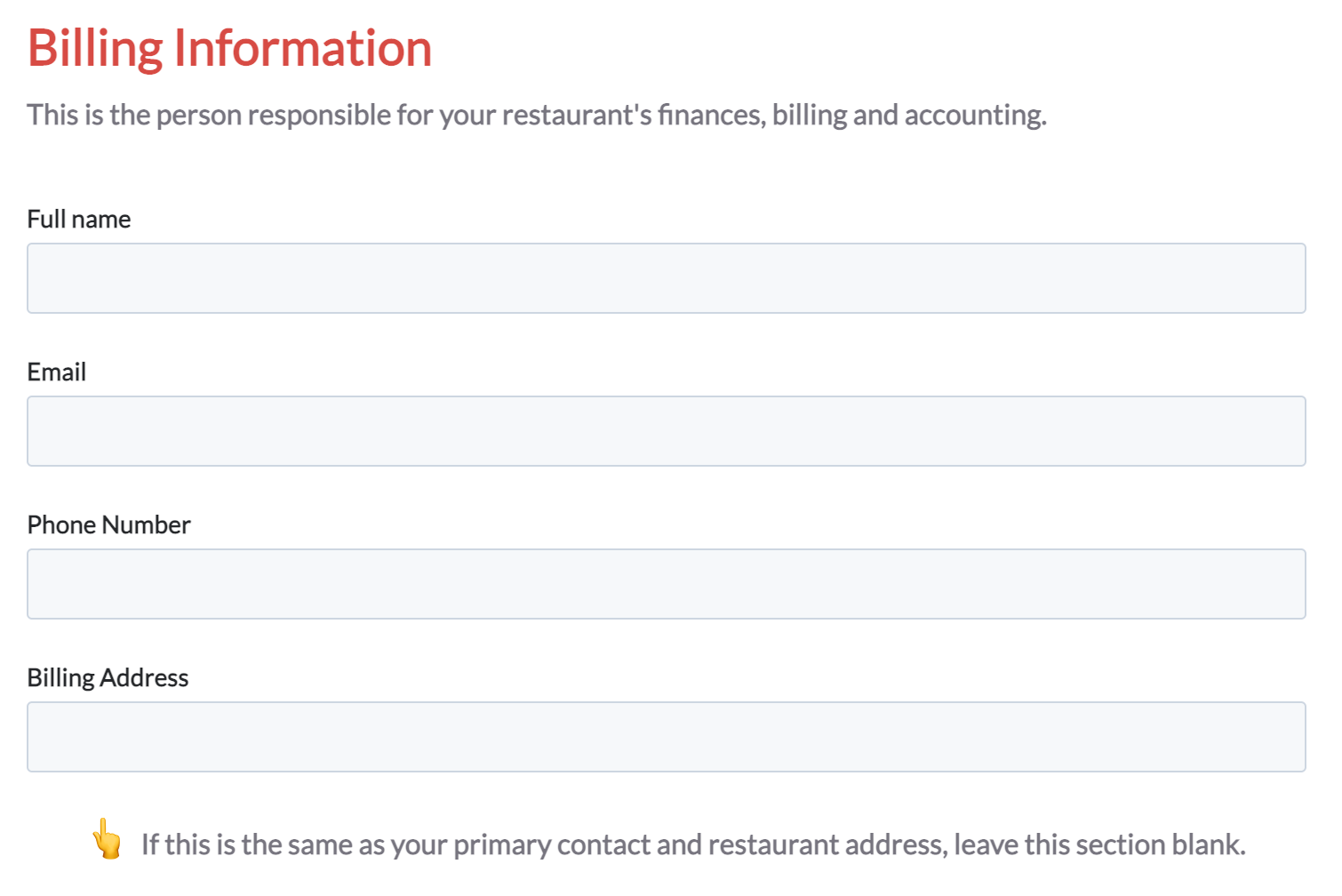
8. Enter your restaurant’s menu details
This is what Foodee’s customers will see when they browse our restaurant partners in your city and check out your business page with us.
- Add your restaurant tagline
- Pro tip: What’s a short and sweet sentence that best describes your food? Best BBQ in the Southwest? Like a Sunday Roast at Grandma’s?
- Keep it to 7-10 words
- Upload your menu by either:
- Adding the link to your online menu
-or- - Uploading your menu as a PDF or Word Document
- Adding the link to your online menu
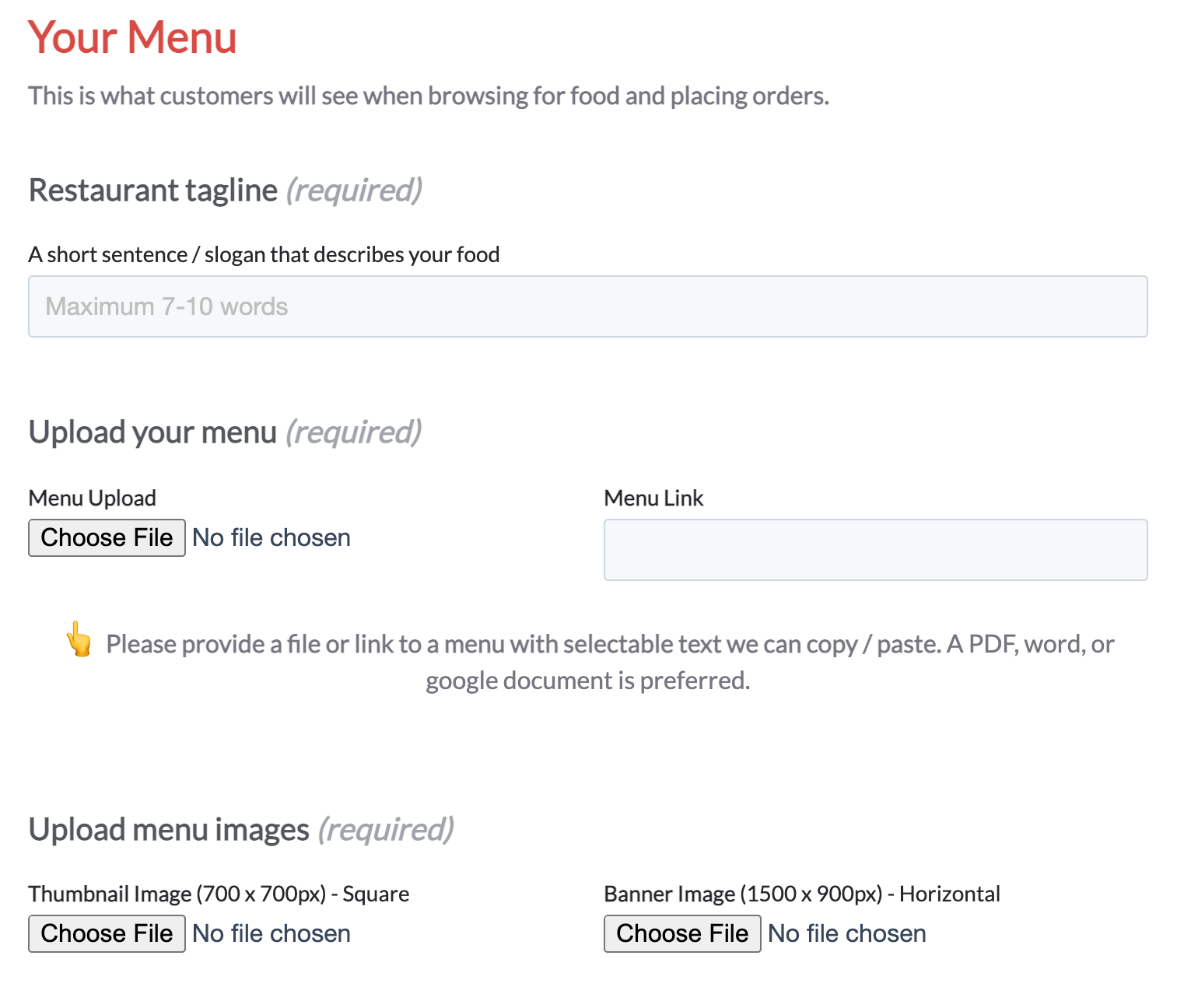
9. Use the best two photos you have of your food
If a picture’s worth a thousand words, what two images best showcase your restaurant’s food? If you need help taking photos of your food, here’s a helpful article on how to take good food photos. (Yes, you can use your phone. Yes, it’s essential: a great food photograph can go a long way to boost sales and market your brand.)
- Upload your square (700x700px) thumbnail image—this image will entice eaters to click on your restaurant as they scroll through Foodee’s ordering page of all the available local restaurants in your city
Here are some examples of thumbnail images:
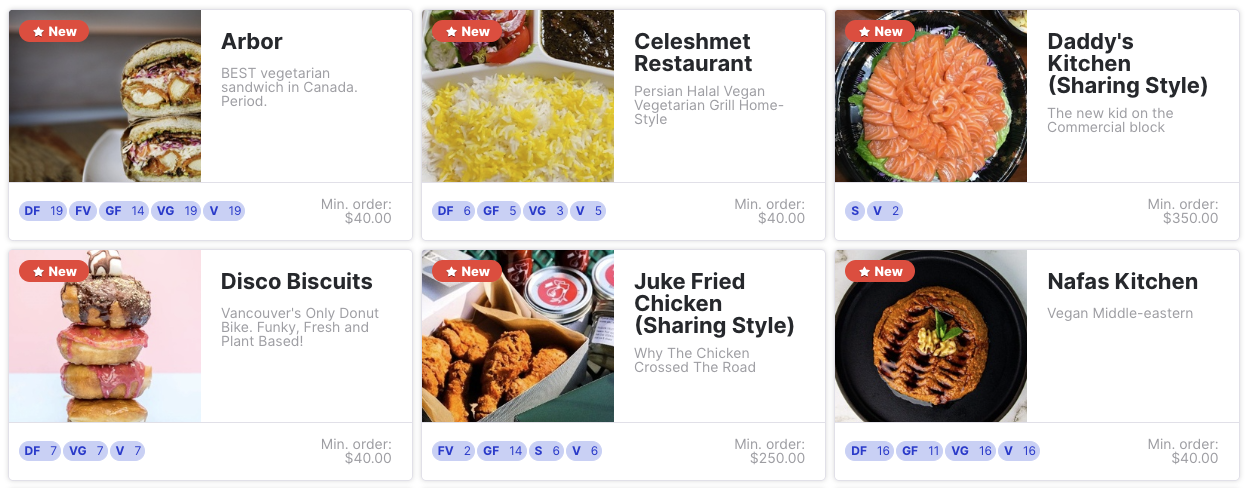
- Upload the best hero image you have of your food—this is a banner image that will be at the top of your restaurant’s Foodee profile page (1500 x 900px)
Here’s a good example of an enticing banner image:
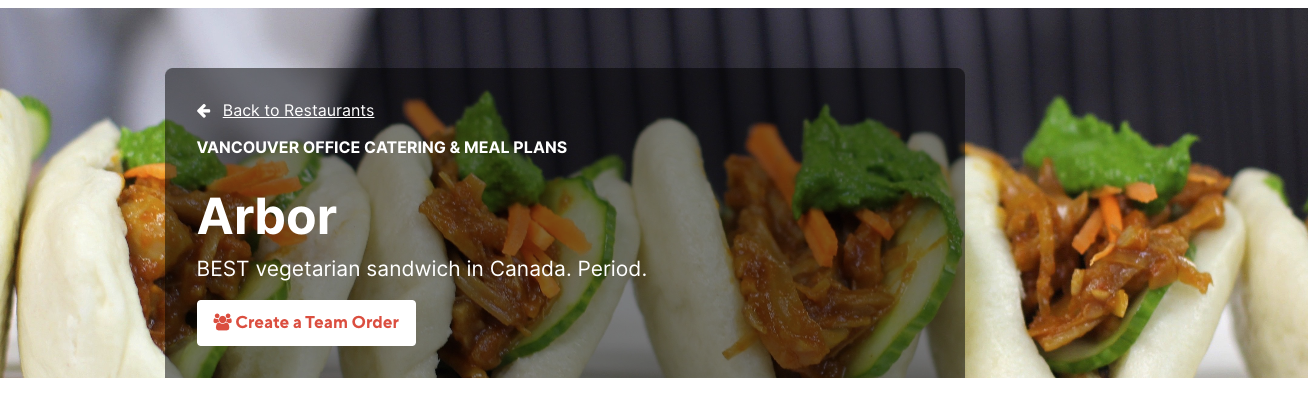
10. Notify the Foodee restaurant team of dietary attributes
Does your restaurant have any menu items that are:
- Vegan
- Gluten-free
- Dairy-free
- Vegetarian
- Halal
- Kosher
- Paleo
- Spicy
Tell us! We will add tags to your restaurant page in Foodee that our customers use to help them find dietary options for their employees (eaters) fast.
Here’s an example of a completed Foodee restaurant page with dietary labeling.
11. Let us know when you’re open for Foodee business
Closed on Mondays? Only open for lunch? Here’s where you share your hours or kitchen availability with us so that our customers don’t order during that time.
- Select the days you’re open
- Add your earliest pickup time
- Add your latest pickup time
- Share any other kitchen availability information we should know like we’re closed for staff lunch every day between 10:30-11:00 am.
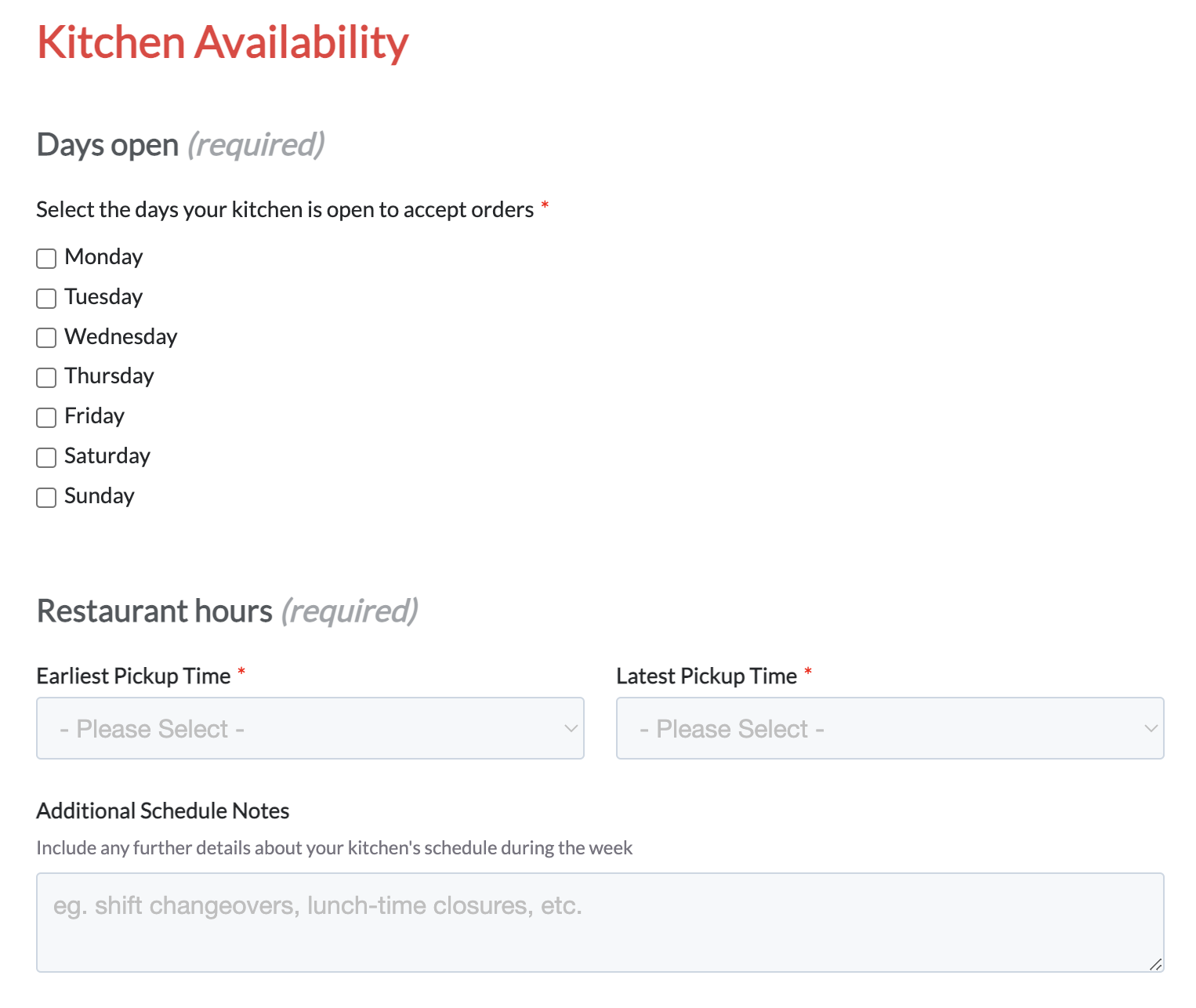
12. Tell us your order capacity
We don’t want to overburden you with too many or too large online orders, especially during your peak times. So let us know what you can handle and when.
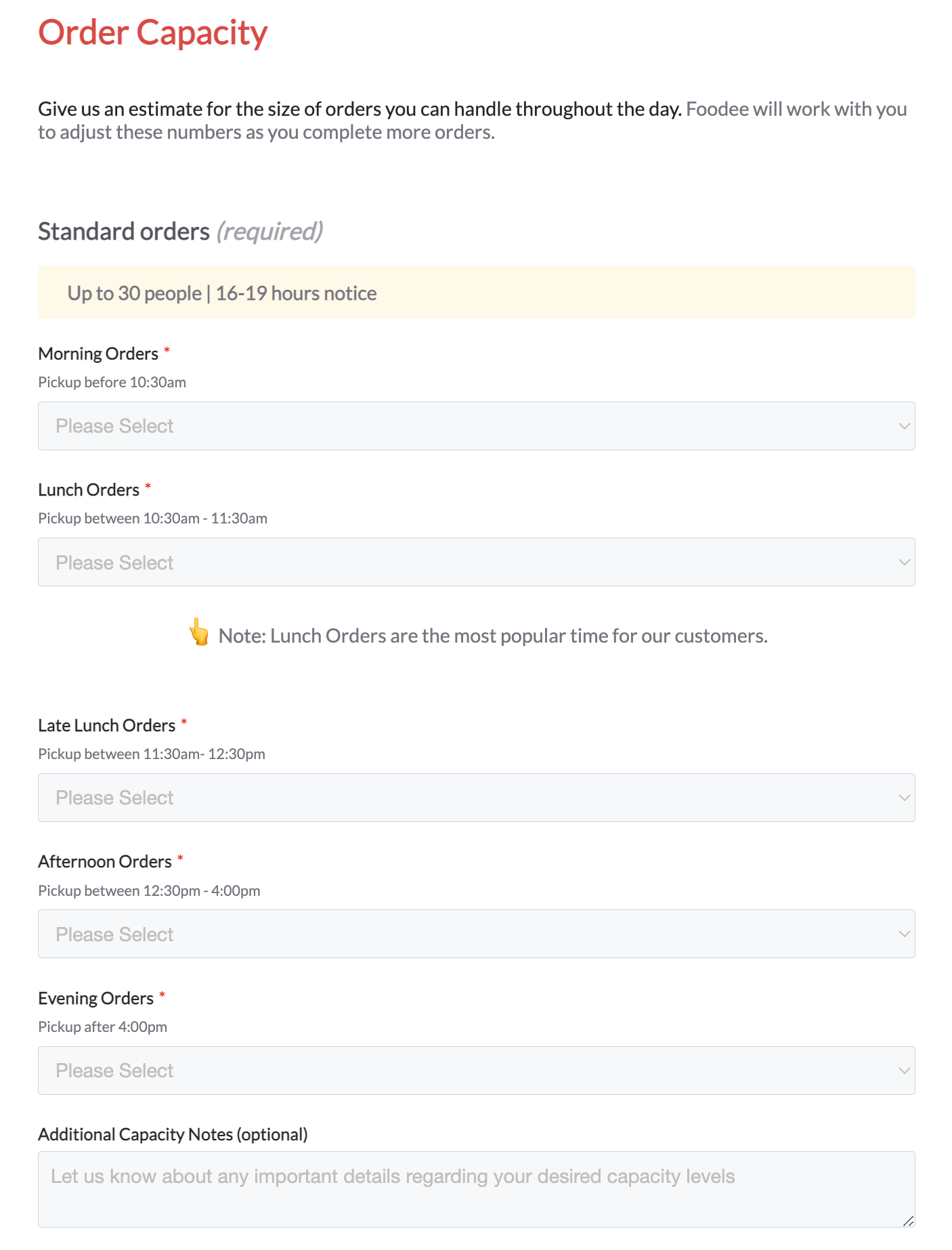
Pro tip: We’ll always give you 16-19 hours notice for Foodee orders so you can plan accordingly.
Give us an estimate for the size or number of people you can realistically serve during these times:
- Morning orders—picked up before 10:30 am
- Lunch orders (our most popular Foodee ordering time)––picked up between 10:30-11:30 am
- Late lunch orders—picked up between 11:30-12:30 pm
- Afternoon / Happy Hour orders—picked up between 12:30-4:00 pm
13. Foodee will start to get your menu live on our ordering platform!
Whew! Almost done. Now that you’ve completed the required fields for Foodee’s restaurant partner onboarding form and sent it to us, we’ll work on getting your profile and menu up online.
14. Let’s start marketing your brand and driving more sales
Last, but certainly not least, is marketing your restaurant business across our channels—and driving up your sales. This is where you tell us about your restaurant and what makes it special, and we’ll go share your story with our hungry corporate catering customers.
Pro tip: Our restaurant partnership team should have sent you a marketing form to fill out now. If you didn’t get one, email your Foodee contact to get it.
- Tell us about your restaurant
- Share the short n’ sweet version of your restaurant’s story
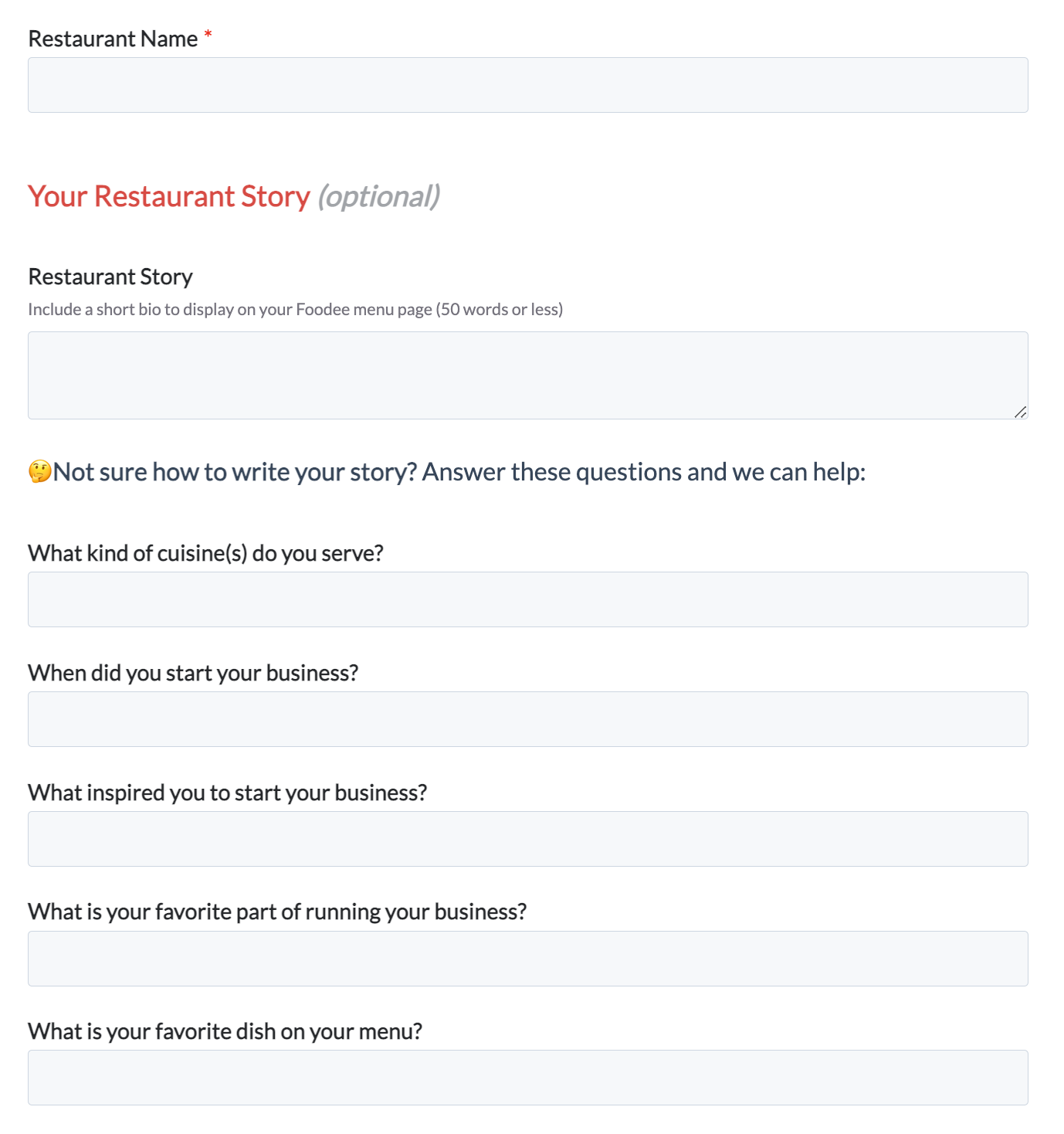
- Optional: Share any diversity and cultural information you think is important for our customers to know
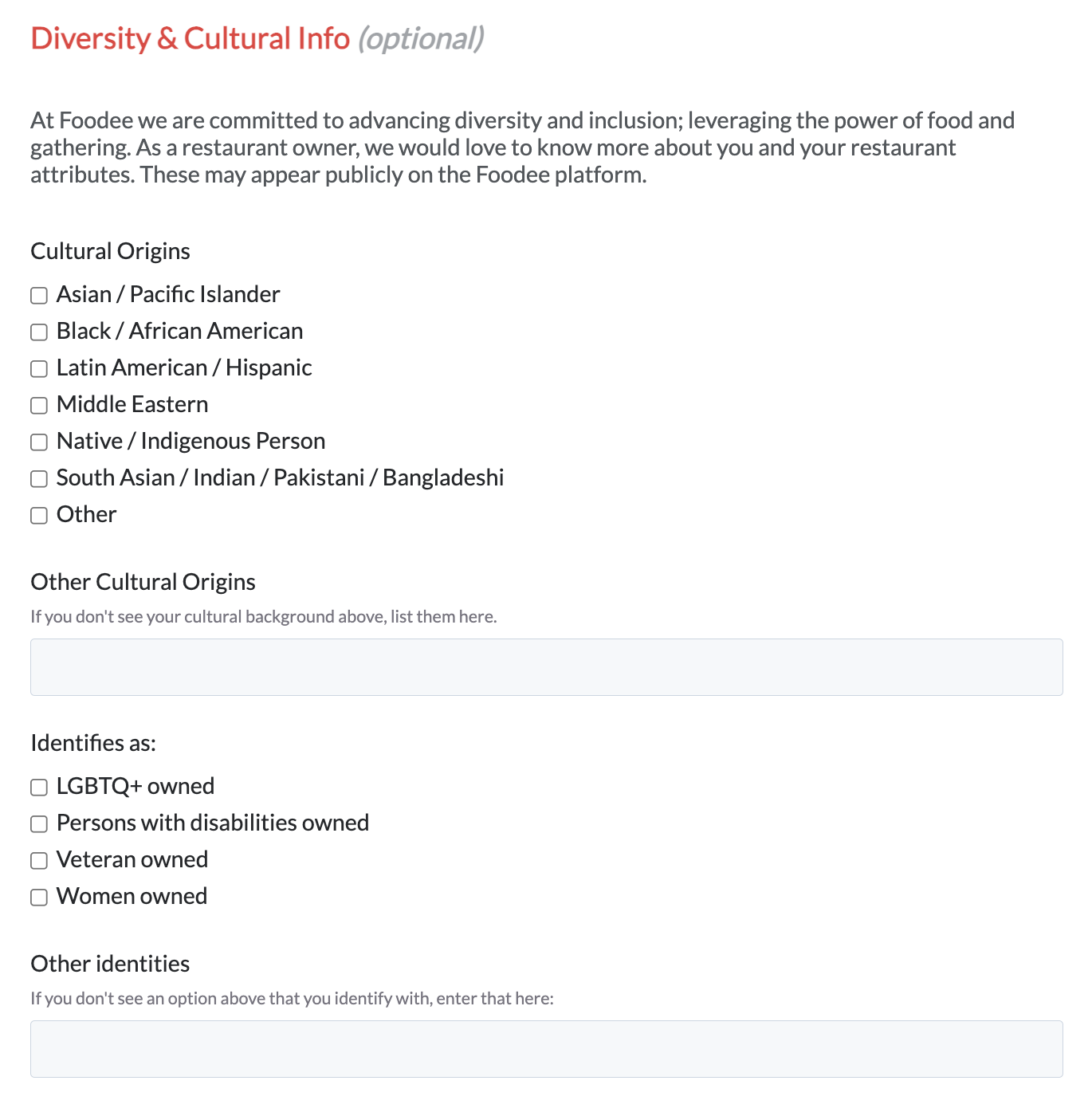
That’s it! Congrats!
Learn More About Foodee Partnerships in our Guide
You’ll be up and running on Foodee’s online ordering platform before supper. We’re excited to have you! In the meantime, you can get ready to start accepting and fulfilling Foodee’s corporate catering orders by checking out our helpful Restaurant Partner Guide.
Learn more and sign up today to be a Foodee Restaurant Partner.
Learn moreFiled Under: Restaurant Success Tips